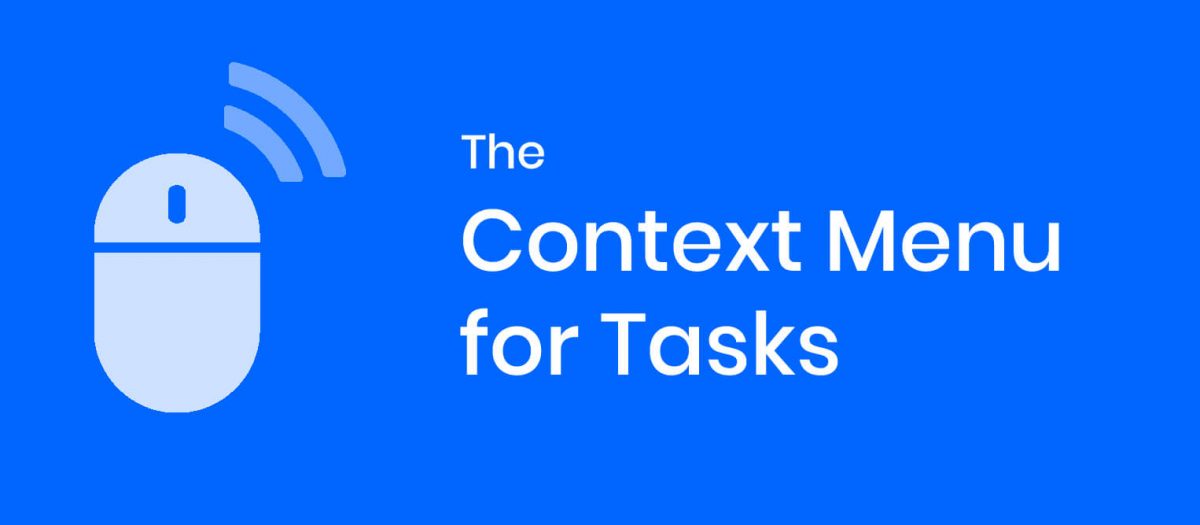We just released the new Context Menu for tasks in ExhibitDay.
The Task Context Menu
You can open the task Context Menu by right-clicking anywhere on a task (or, ctrl-click / secondary click on an Apple/Mac device). The task Context Menu gives you quick access to the functions you need to manage your tasks. For example, you can edit a task, show/hide its details, or delete it.

Note: the task Context Menu is only available when accessing ExhibitDay using a desktop browser (it is not available on mobile/touch devices).
Sign up for a free ExhibitDay account to plan your trade shows, and collaborate on tasks with your event team.