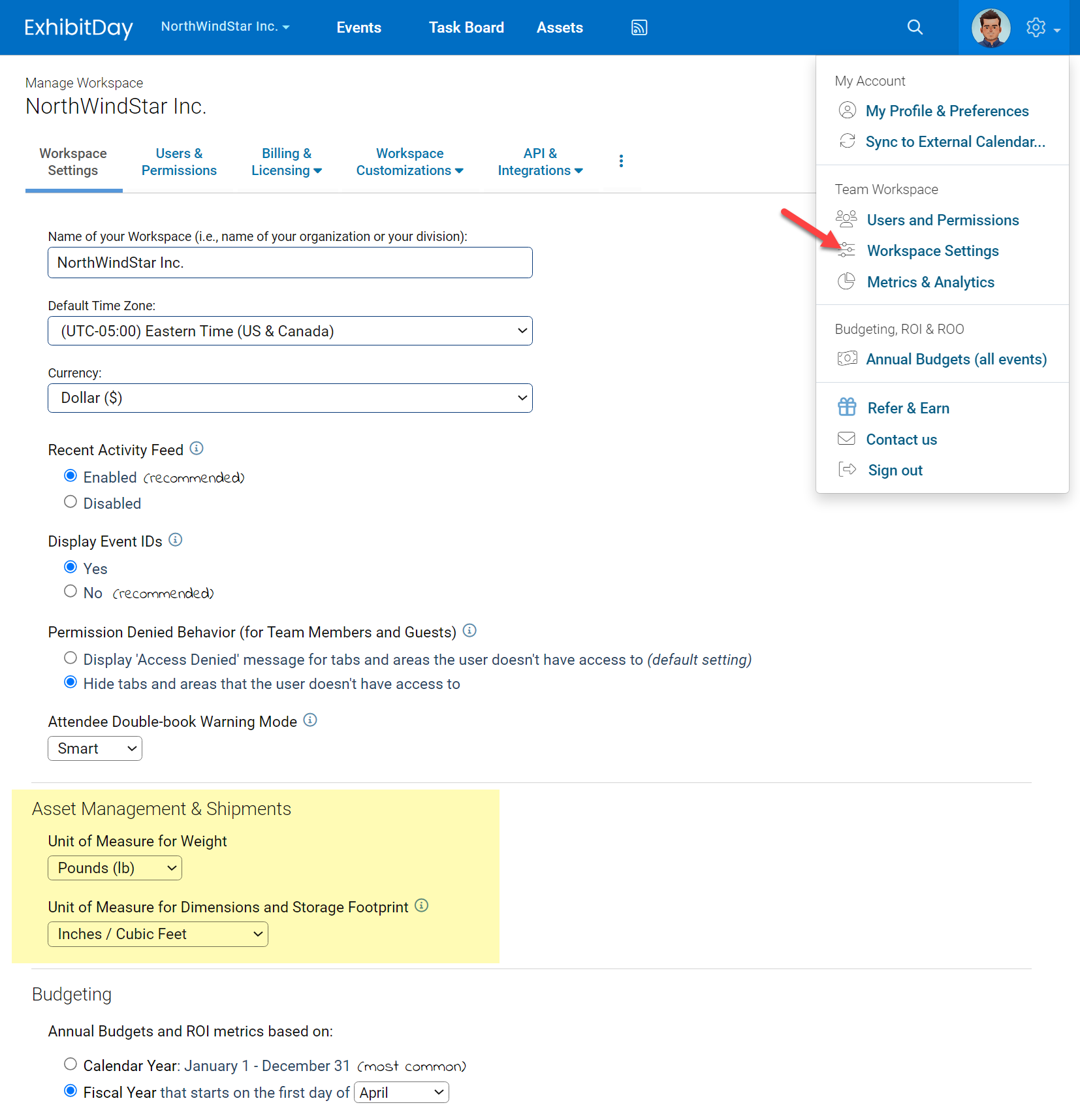Shipment Components are the individual packages or pieces that collectively make up your shipment, such as boxes, crates, pallets, and containers. Each component has its own weight and dimensions.
You can specify the components for your shipments by clicking on the “Specify Components” link when creating a shipment in ExhibitDay (under the Event Shipments tab).
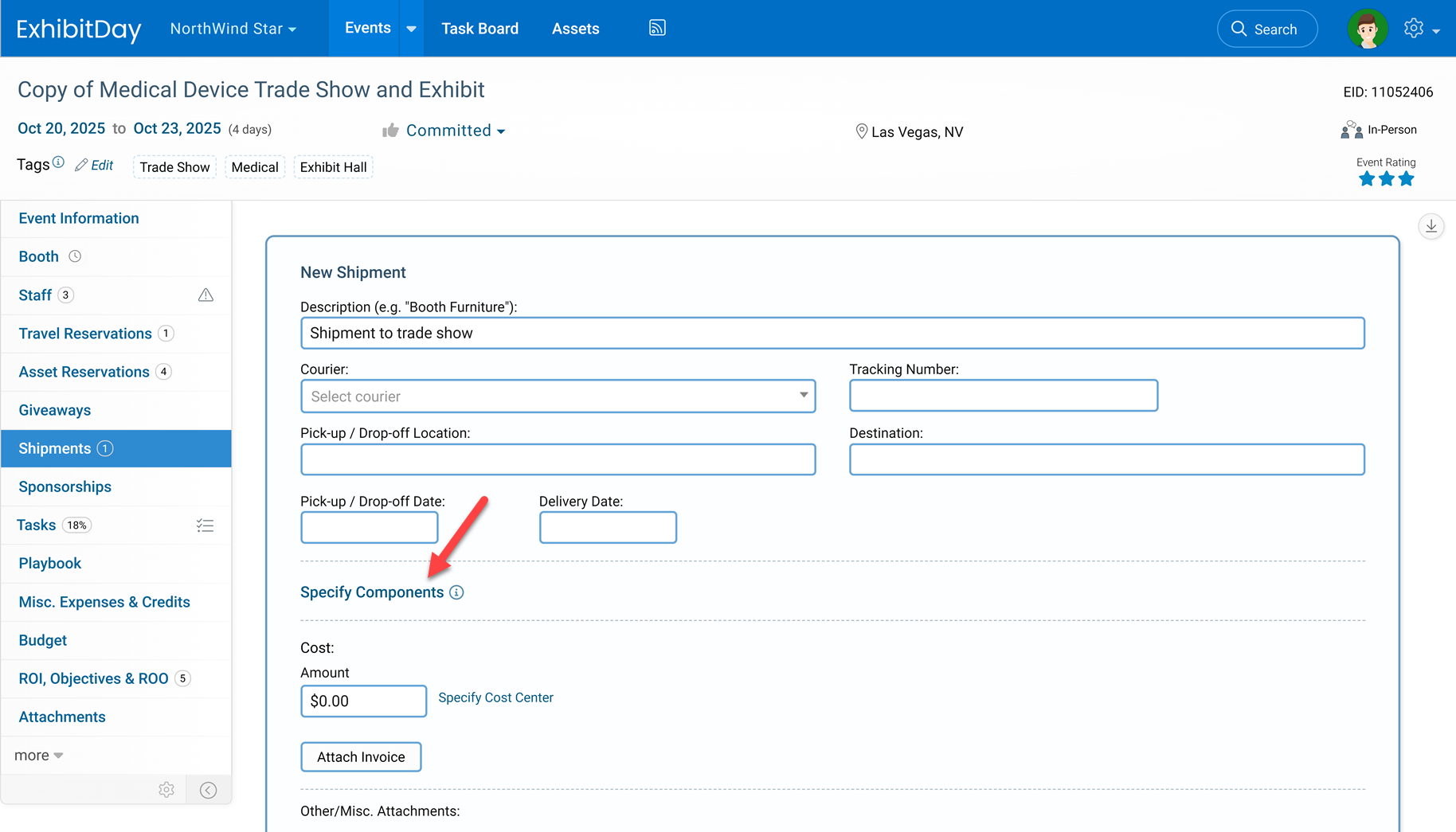
Specifying Components for Simple, Single-package Shipments
If your shipment is just a single package (e.g., a box of miscellaneous swag), then your shipment has only one component — the box that’s being shipped. Click the “Specify Components” link and add just one entry — a “Box”. Then, specify its weight and dimensions.
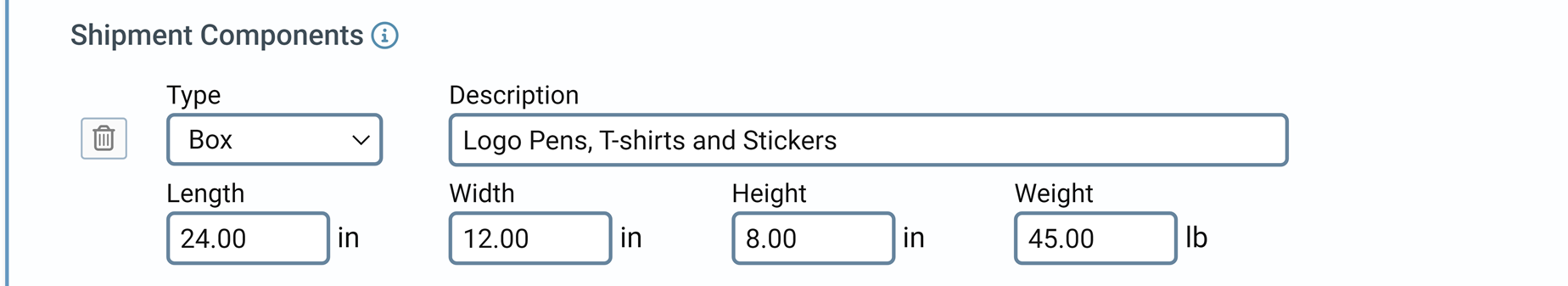
Specifying Components for Freights and Larger/Multi-package Shipments
For freights and larger shipments that have multiple components (e.g., 2 crates and a pallet), enter each component separately.
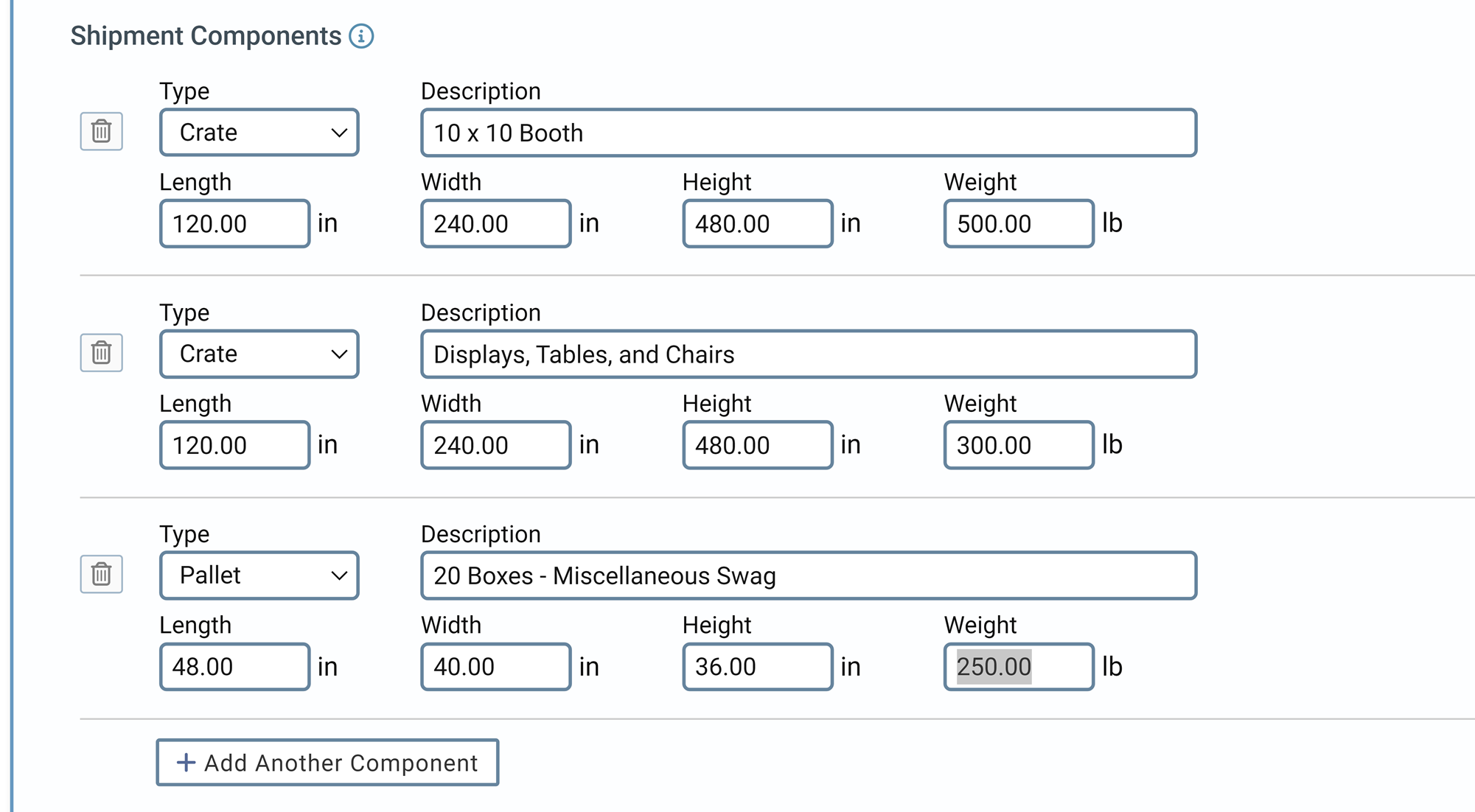
Changing Units of Measurement for Shipment Component Weight and Dimensions
You can change the units of measurement for shipment weight and dimensions under your Workspace Settings.