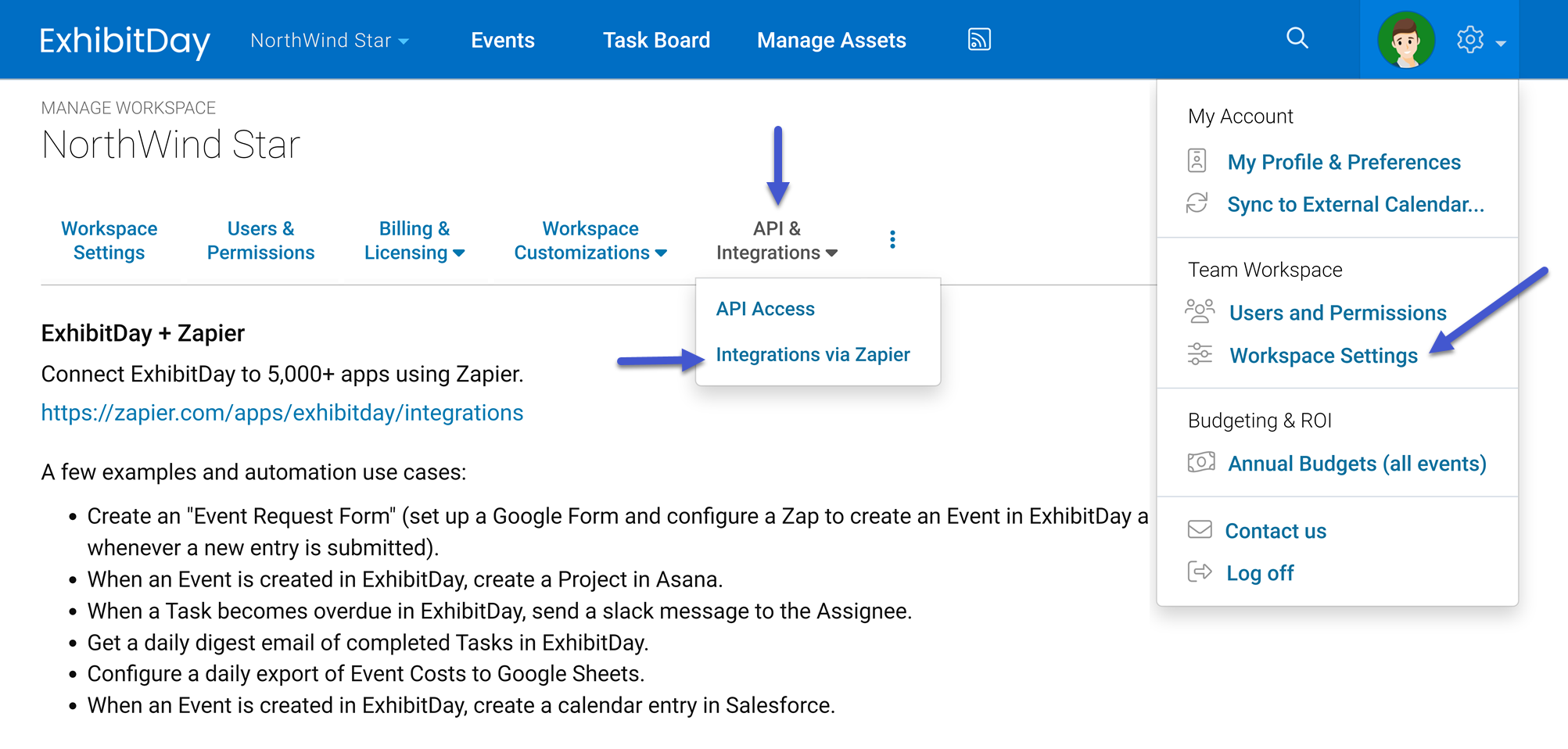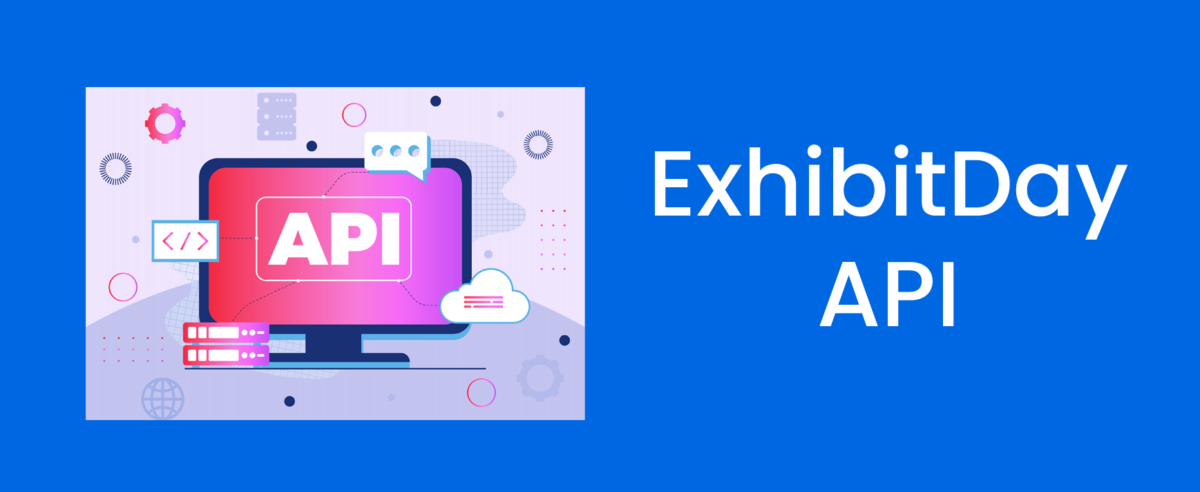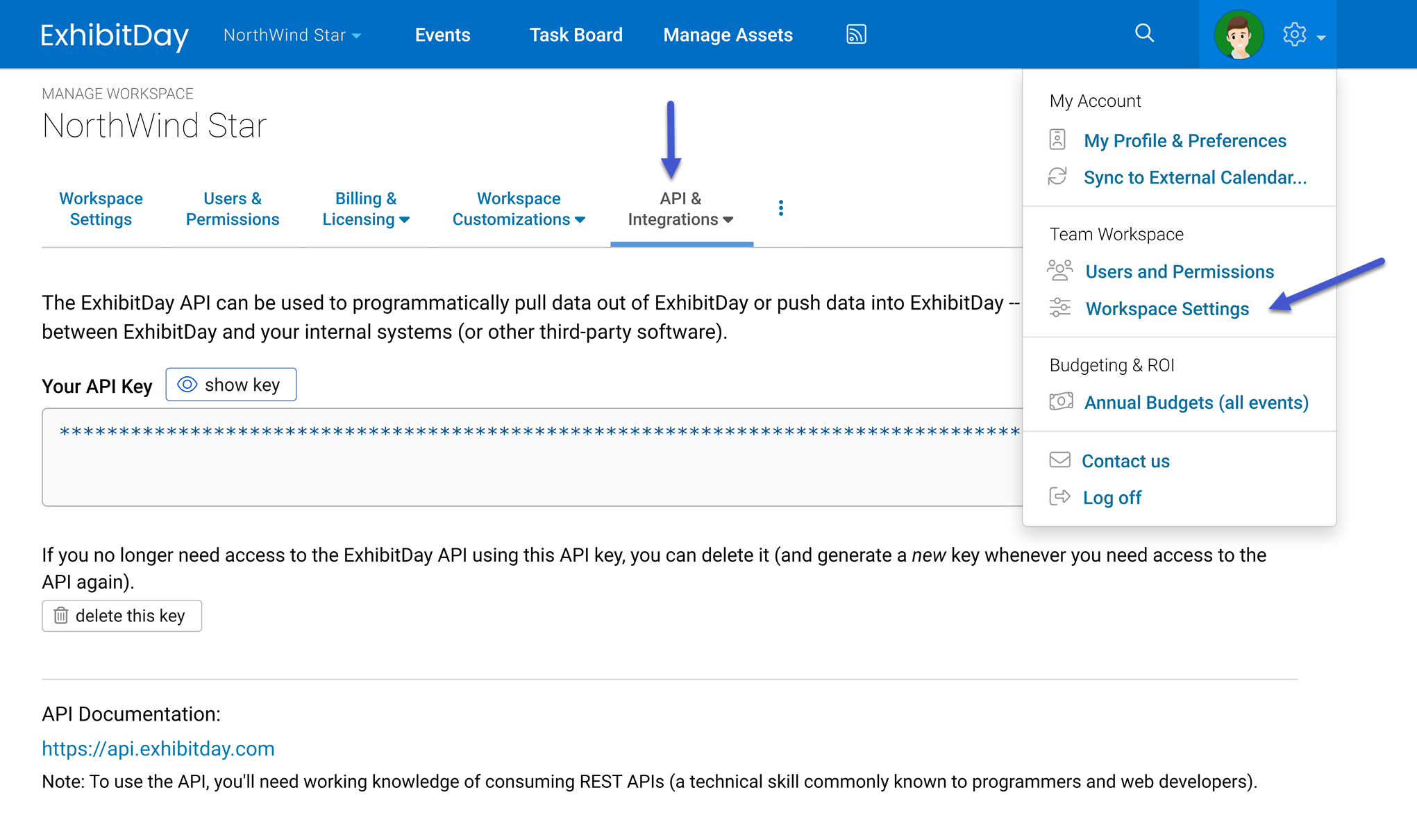ExhibitDay works with Zapier.
You can create automation between ExhibitDay and 5,000+ apps connected on the Zapier platform.
Here are a few use cases:
- When an Event is created in ExhibitDay, create a Project in Asana.
- When a Task becomes overdue in ExhibitDay, send a slack message to the Assignee.
- Get a daily digest email of completed Tasks in ExhibitDay.
- Create an “Event Request Form” (set up a Google Form and configure a Zap to create an Event in ExhibitDay and mark it as “Considering” whenever a new entry is submitted).
- Configure a daily export of Event Costs to Google Sheets.
- When an Event is created in ExhibitDay, create a calendar entry in Salesforce.
To get started, you’ll need an ExhibitDay API Key. You can obtain your API Key from your ExhibitDay account (under Workspace Settings > API & Integrations > API Access). Once, you have your ExhibitDay API key, you can log into Zapier and start creating Zaps between ExhibitDay and other apps on Zapier.