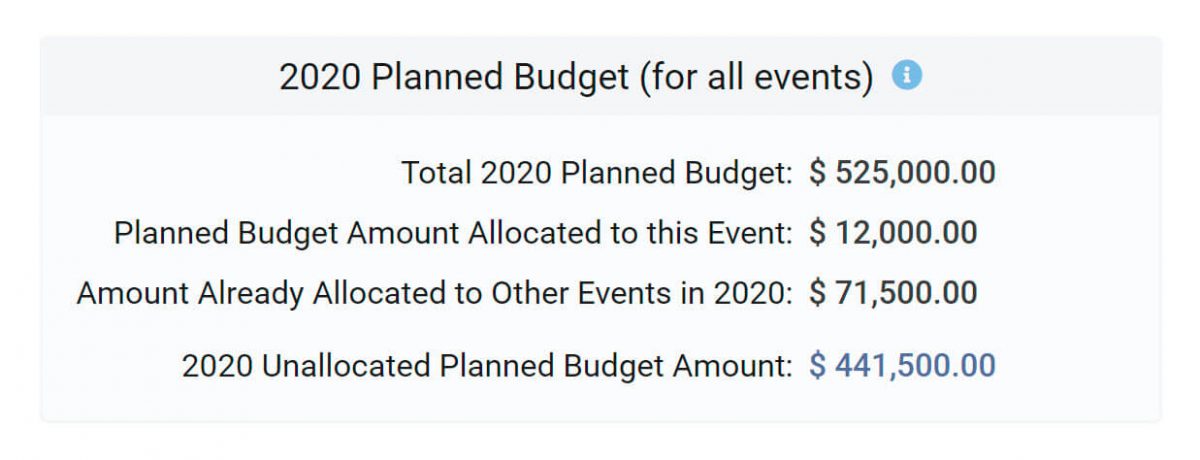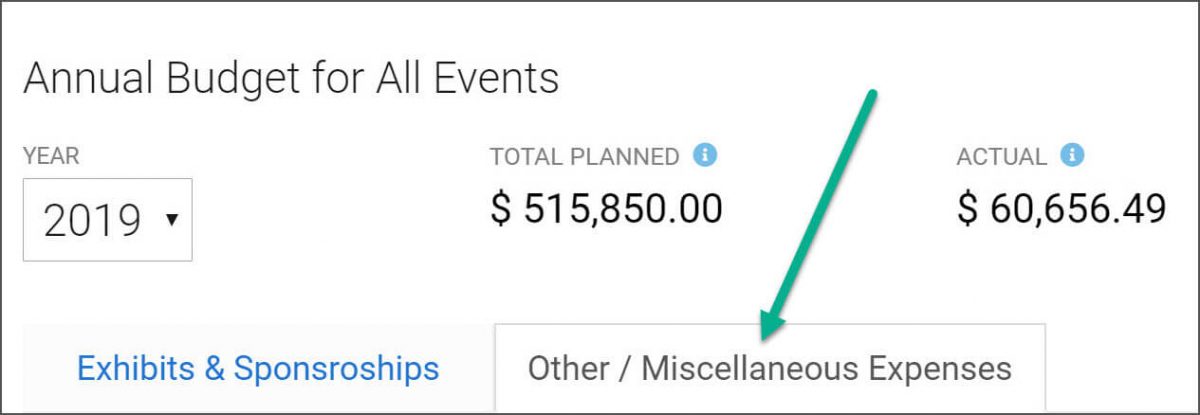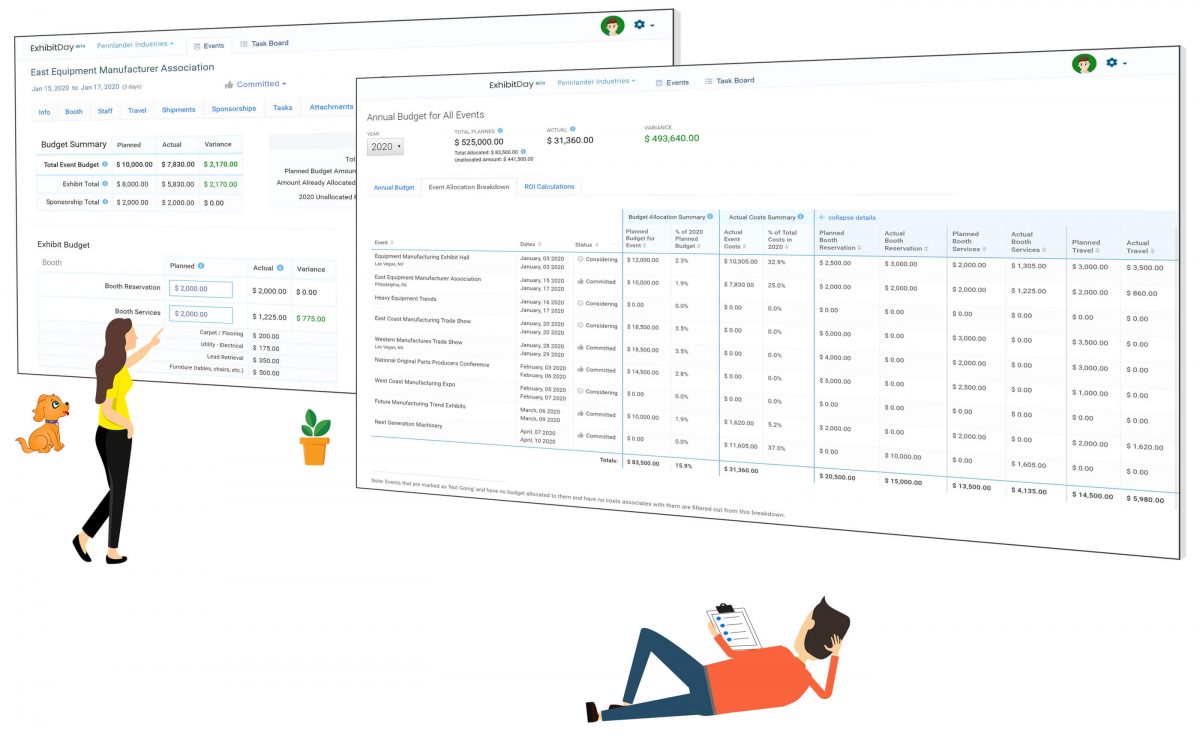ExhibitDay’s new budgeting feature lets you set annual trade show budgets as well as more granular, event-specific budgets across all your trade shows for the year.
In this post, we will cover how you can allocate your annual budget across your events in ExhibitDay.
Your Annual Event Budget
Your total annual budget is pretty straight forward — it’s the total budget you have for exhibiting at trade shows, plus, your sponsorship budget.

Allocating Budget to an Event
Once you’ve entered the events you are considering for the year in ExhibitDay and you’ve set your total annual budget, it’s time to allocate that budget across your events.
Event-Specific Budgets
Under the [Budget] tab for each event, you can enter the planned budget for the event’s booth reservation, services, travel/lodging, shipments, miscellaneous expenses, and sponsorships. As you enter these numbers, the total planned budget for the event is automatically calculated in the summary section.

The Allocation Summary Box
The budget allocation summary box shows the total event budget in relevance to the total annual budget for all trade shows and sponsorships. As you enter the budget for each event, this is where you’ll get a lens into how much of the annual budget remains unallocated (or how over-allocated the annual budget is).

Event Allocation Breakdown
After you have allocated your annual budget to all your events, you can go to the [Event Allocation Breakdown] tab of the annual budget page to see the details of how the budget has been allocated.

Sign up for a free ExhibitDay account and start tracking the budgets for your trade shows and exhibits.