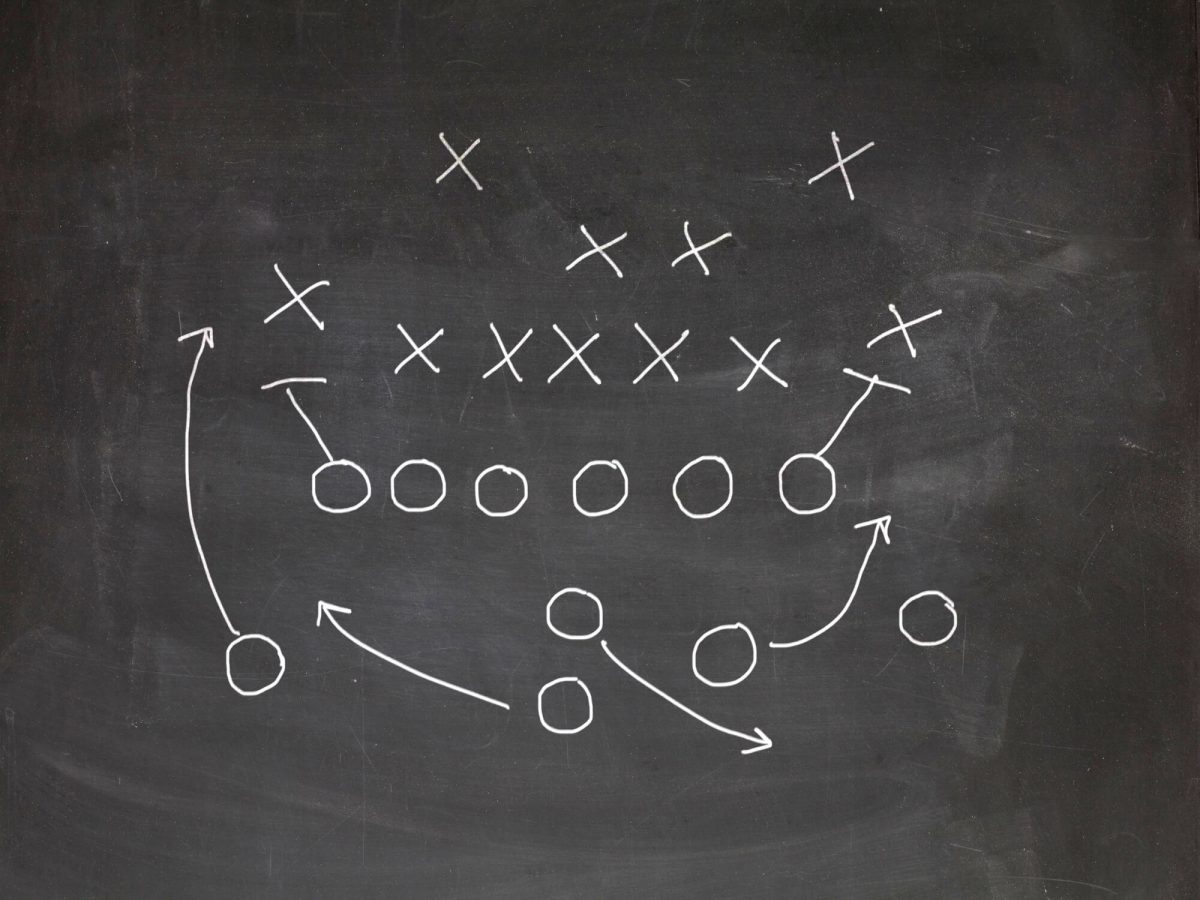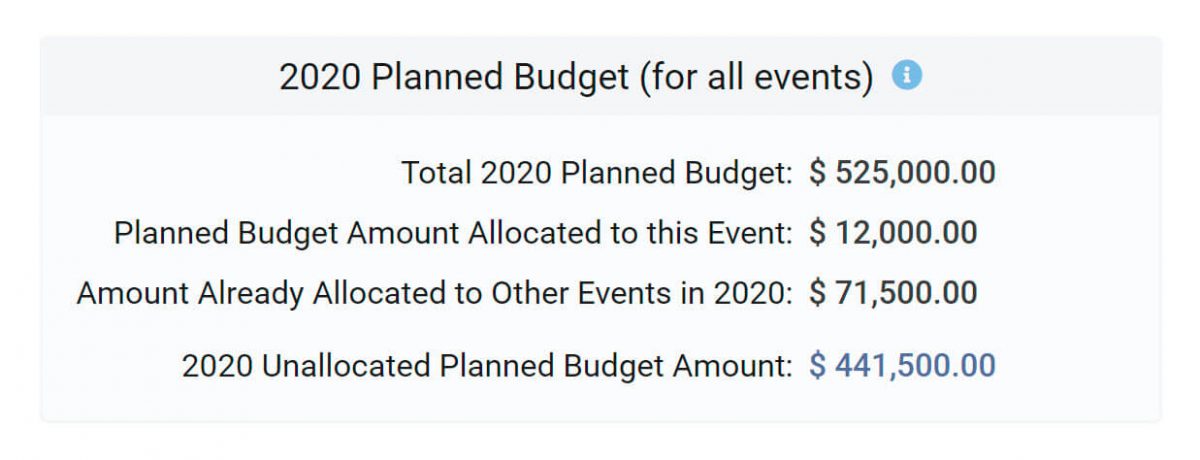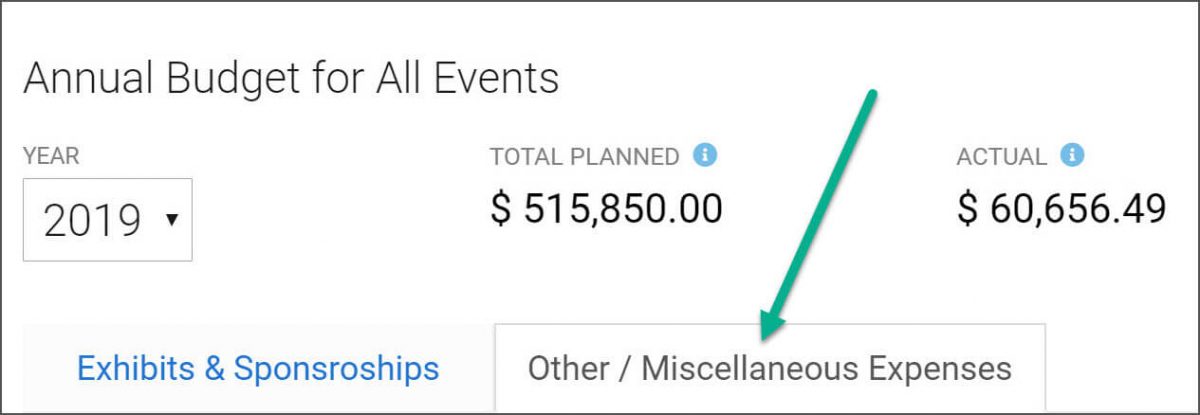Exciting news. Based on popular demand, we just released the Event Planning Playbook feature in ExhibitDay.
Using the [Playbook] tab under each event in your ExhibitDay workspace, you can now create detailed daily schedules for your events — including schedules for up to 3-days prior to, and 3-days after the event.
What goes in the Playbook?
The detailed schedules for your trade shows and exhibits.
Basically, the Playbook is a daily schedule of events for things like:
- Booth Duty
- Technical Demos
- Speaking Engagements
- Working the Floor
- Client Meetings
- Networking Events
- Running Seminars
- Attending Technical Programs
- Attending Field Trips and Short Courses
- Technical Talks
- Volunteering or Service Work
- Attending Professional Meetings

Sign up for a free ExhibitDay account and create your own Playbook for your trade shows and exhibits.