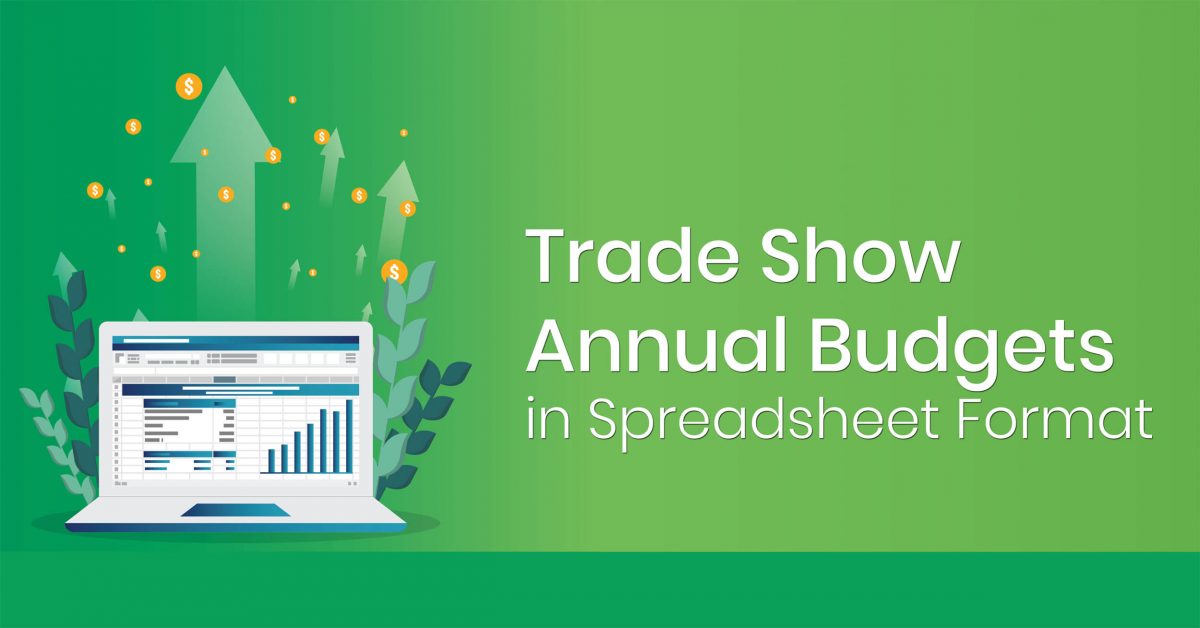You can now Export the Annual Budgets, Analytics and ROI Metrics for your trade shows to Excel (.xlsx spreadsheet format).
How To Export Budgets and ROI Metrics to Spreadsheet
Click on the Annual Budgets (all events) link in your ExhibitDay Workspace. Then, click the [Export to Excel] button under the [Allocation Breakdown] and [Analytics & ROI Breakdown] tabs to export to .xlsx format.

Example Spreadsheet Exports
- Trade Show Annual Budget Breakdown Spreadsheet (.xlsx)
- Trade Show ROI and Engagement Analytics Spreadsheet (.xlsx)
Sign up for an ExhibitDay account and start tracking the budgets for your trade shows and exhibits.