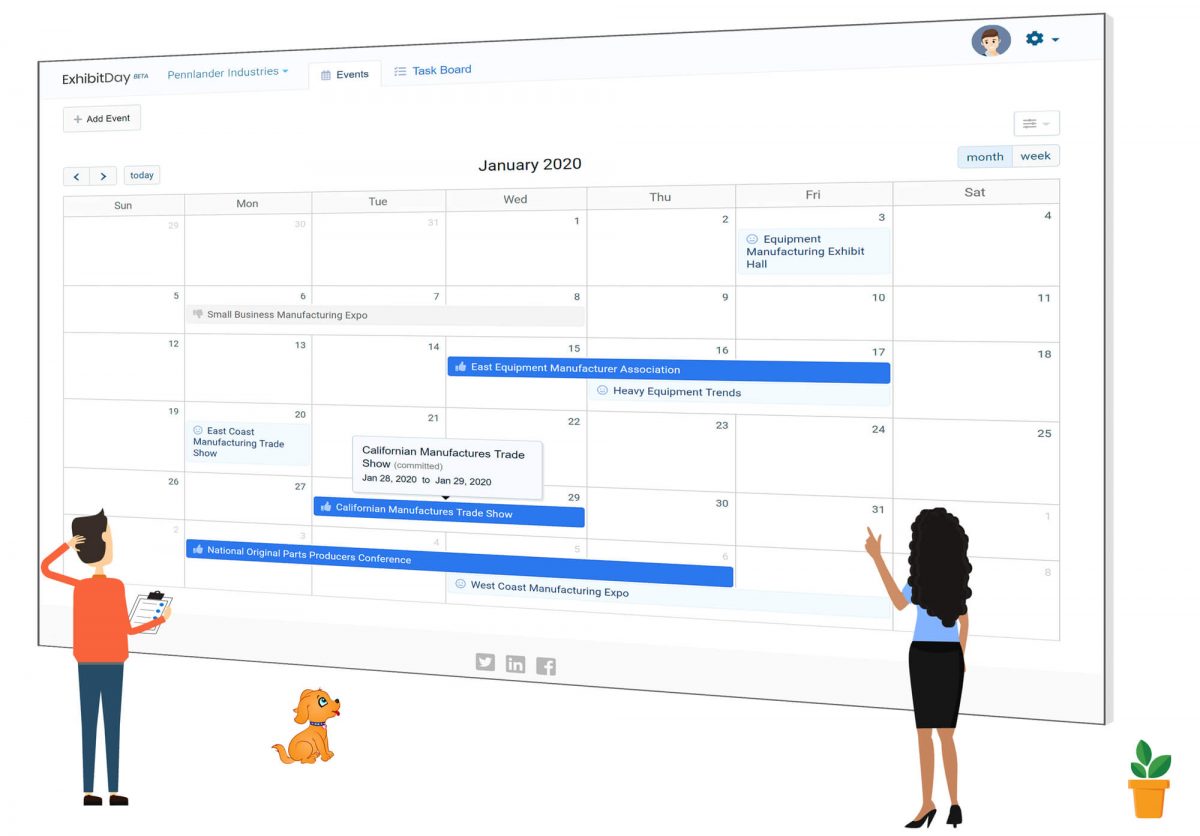Based on popular demand, we just released the ability to sync your Events and Tasks in ExhibitDay with external Calendars (Google Calendar, Apple Calendar, Outlook, and other iCal Calendars).
From the top-right navigation menu select “Sync to External Calendar…” Then, copy your Sync URL for your Calendar and follow the instructions to configure the sync.

Calendar Sync Preferences
Under the Sync Preferences tab, you can specify which Events and which Tasks you’d like to have synced with your external calendar.

Sign up for a free ExhibitDay account and start tracking your trade shows and exhibits.