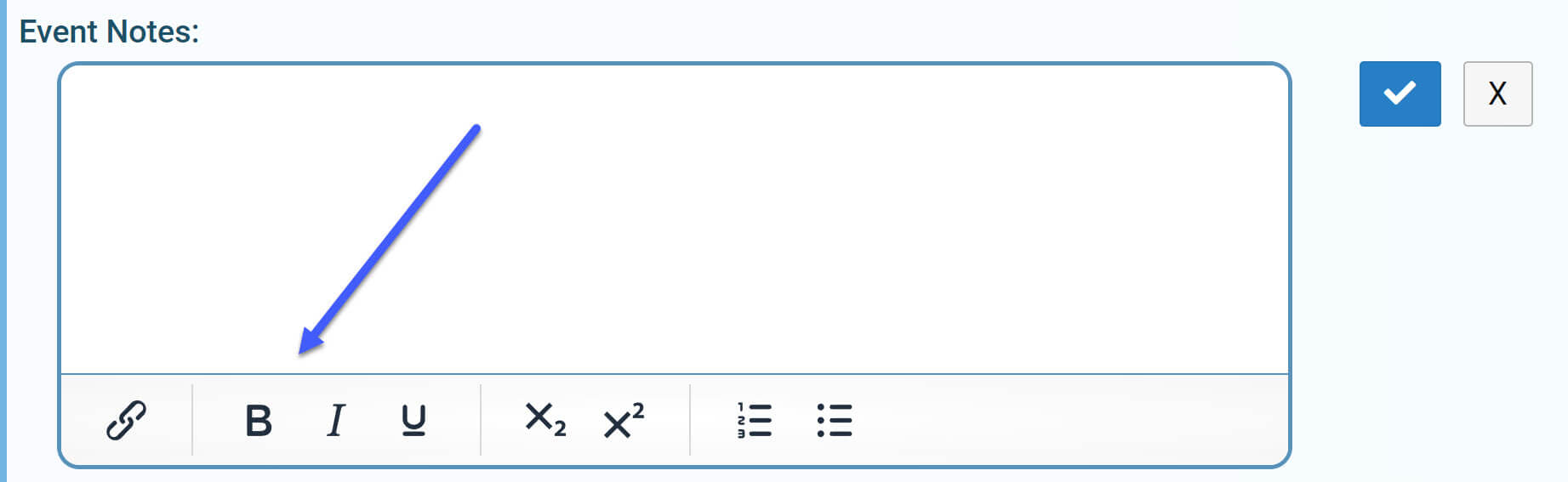Rich text editing is now available for the following fields in ExhibitDay:
Event Notes, Booth Notes, Multi-line Custom Fields, Booth Service Notes, Travel Reservation Notes, Shipment Notes, Sponsorship Notes, Misc/Other Expense Notes, Budget/ROI Notes, Playbook Item Details, Task Details, Asset Descriptions, and Asset Pull Notes.
The new rich text editor provides the ability to add hyperlinks, boldface font, underline, italics, supper/sub-script, and bullet lists.