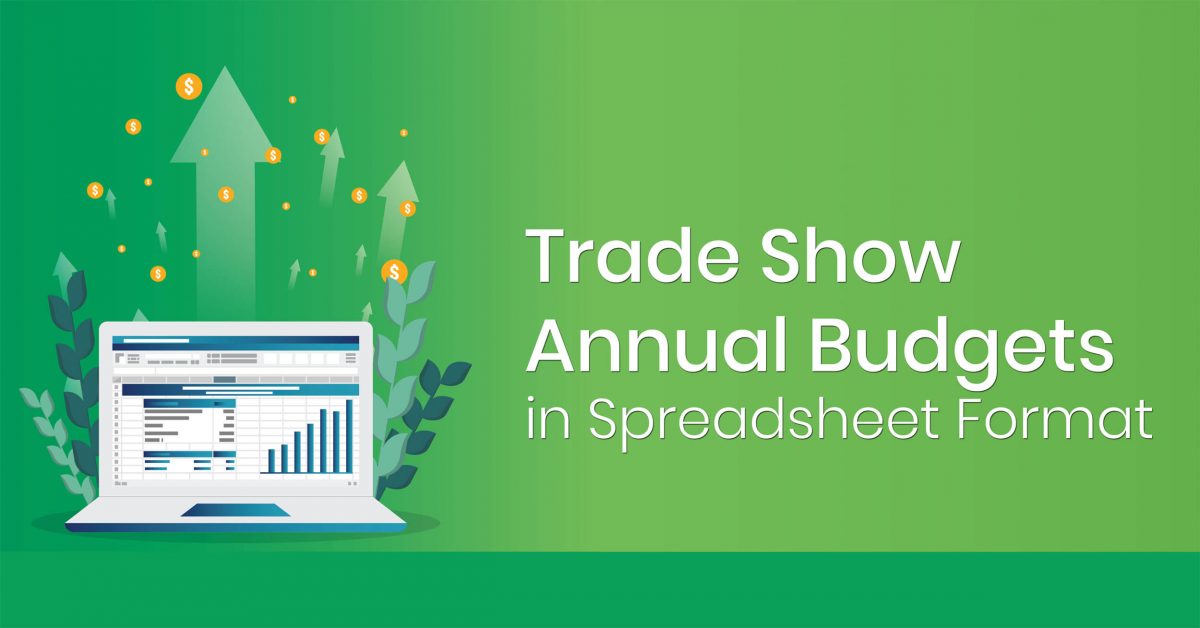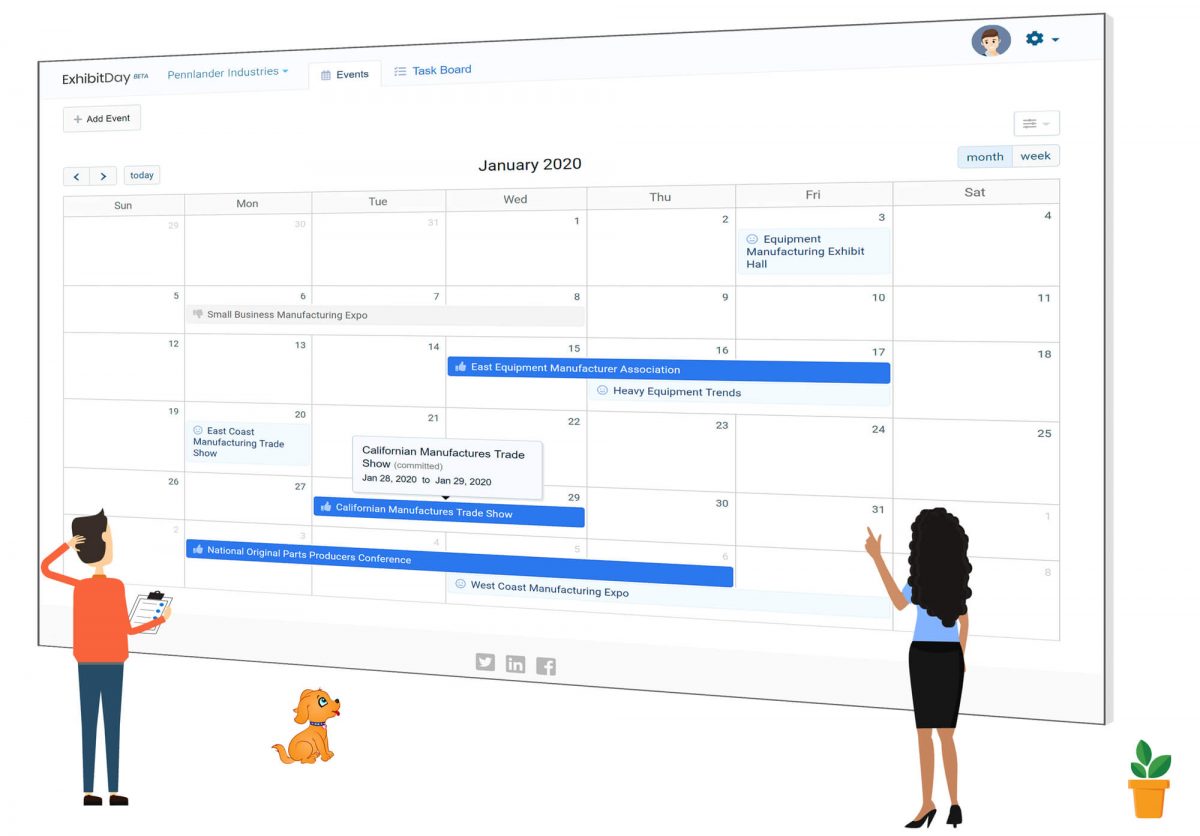Just Released – Enhanced export functionality to download your event data in ExhibitDay.
How to Export Your Data in ExhibitDay
To Export your data in spreadsheet format, select [Workspace Settings] from the top navigation menu, then select “Export Workspace Data” from the extended menu of the Workspace Settings tab strip.

What Can be Exported?
Pretty much every piece of information you have entered about your trade show and exhibits in ExhibitDay can be exported to spreadsheet format (.csv).
Export: All Events
You can Export all the basic information about your events in your ExhibitDay workspace to CSV format. This export includes event names, start/end dates, booth information, and other miscellaneous information about each event.
Sample Export: ExhibitDay_Export_Events.csv
Export: All Event Date Details
This export includes a list of all the events and their date/time details (i.e. booth setup/dismantle dates/times, exhibit hall dates/times, etc.).
Sample Export: ExhibitDay_Export_Event_Date_Details.csv
Export: All Event Booth Services
This export includes a list of all your events and their booth services.
Sample Export: ExhibitDay_Export_Event_BoothServices.csv
ExporT: All Event Attendees
This export includes a list of all your event attendees for each event.
Sample Export: ExhibitDay_Export_Event_Attendees.csv
Export: All Travel Reservations
This export includes all the travel and lodging reservations for your event attendees.
Sample Export: ExhibitDay_Export_Event_Travel_Reservations.csv
Export: All Shipments
This export includes all the shipments associated with your events.
Sample Export: ExhibitDay_Export_Event_Shipments.csv
Export: All Sponsorships
This export includes all the sponsorships for your events.
Sample Export: ExhibitDay_Export_Event_Sponsorships.csv
Export: All Playbook Schedules
This export includes all the scheduled items in your event Playbooks.
Sample Export: ExhibitDay_Export_Event_Playbook_Schedules.csv
Export: Miscellaneous/Other Expenses
This export includes all the Misc/Other Event-Specific Expenses for your events.
Sample Export: ExhibitDay_Export_Event_Misc_Other_Expenses.csv
Export: Tasks
This export includes all the general tasks and event-specific tasks in your ExhibitDay workspace.
How Export Annual Budgets and ROI Calculations for your Events
You can also export the breakdown of budget allocation and ROI calculations for all your events on an annual basis.
The ability to export your data is included in the ExhibitDay Premium plan.
Sign up for a free ExhibitDay account to plan your trade shows and collaborate on tasks with your event team.