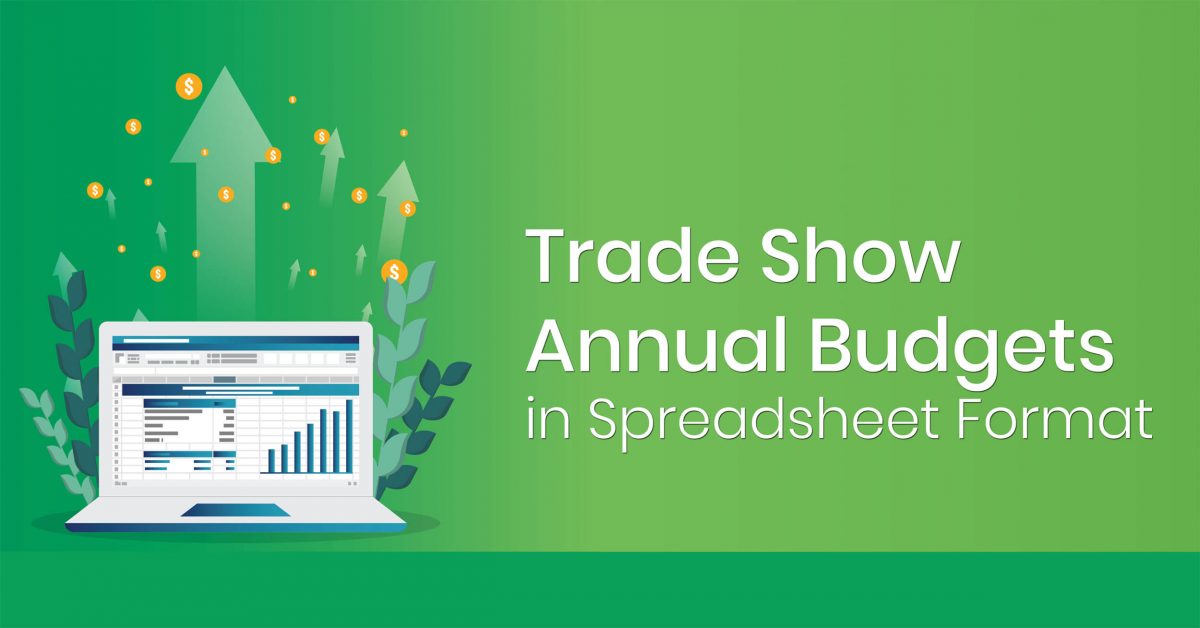Sure, trade shows are a great way to showcase your products and services to a wide audience; but, have you ever stopped to consider if trade shows are a good fit for your business?
Considering the money and time that goes into this kind of investment, it’s worth going over a few things before you decide on exhibiting at a trade show.
So, should I exhibit at a trade show?
Here are our top 5 reasons you should avoid exhibiting at a given trade show:
1. Audience Mismatch
Not every trade show is going to be filled with your target audience. For example, if your target audience is high-tech millennials, then old-school industry trade shows are generally not going to have the right attendees. Or, if you are only looking to franchise, then going to a non-franchise focused trade show is probably not going to yield the leads you desire.
2. COMPETITION COPYCAT
If you see your competition constantly going to a trade show, that does not necessarily mean trade shows are right for you (even if your business is slightly different). Before you invest thousands, do your research, look up the history of the trade show and its typical attendees, as well as how many leads or business deals can be expected. Think smarter than your competition.
3. Time Conflict
If the timing of a given trade show is in conflict with customer meetings, a pre-scheduled business function, or, even another trade show that’s more compatible with your line of business, you might be better off skipping that trade show.
4. Cost
If you are a startup or a small business with little budget for a trade show, maybe, wait a few years before you attend a trade show. Once you have the budget allocated, then foray into the trade show waters.
5. Lack of Preparation
Many times, businesses sign up for trade shows at the 11th hour. A lot goes into coordinating the booth, trade show displays, chairs, tables, marketing material, etc., which is why you do not want to rush it. If the show is in 2-weeks and you sign up today, you are going to be incredibly stressed.
We aren’t saying you should never exhibit at a trade show. Trade shows can offer value to every business, in every industry. But, if you feel like you are not ready, don’t rush it! Throwing money at the wall is often not a wise idea. Take your time, do your homework, and you’ll know when the time is right.
… and, when you are ready to exhibit at trade shows, use ExhibitDay to plan your trade shows and collaborate with your event team to get things done.