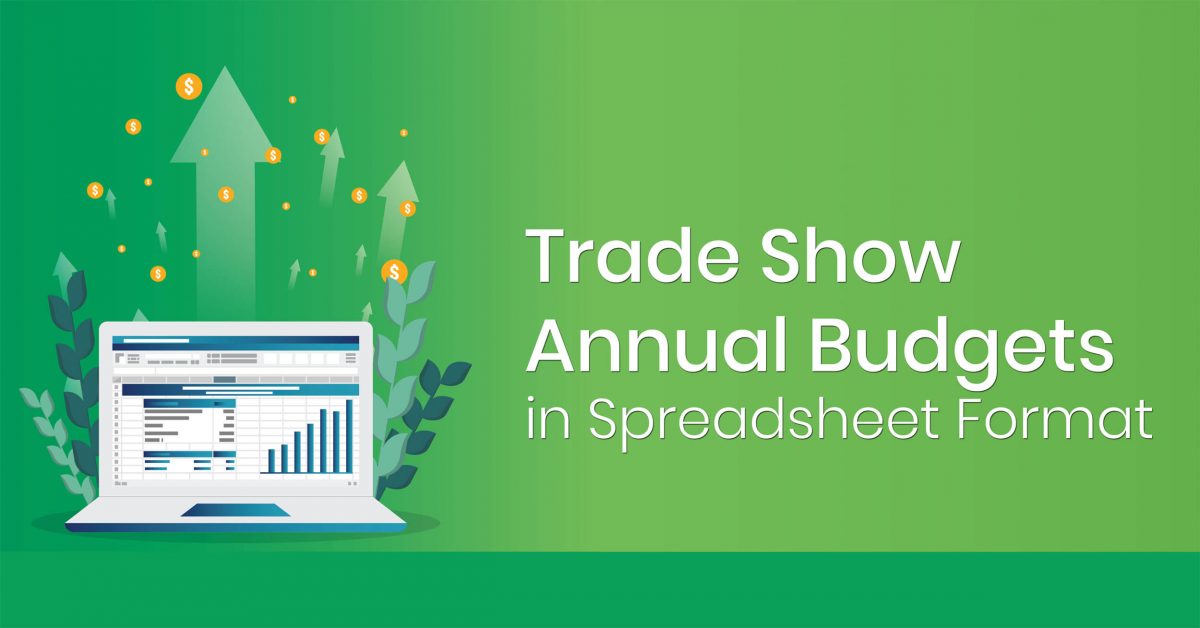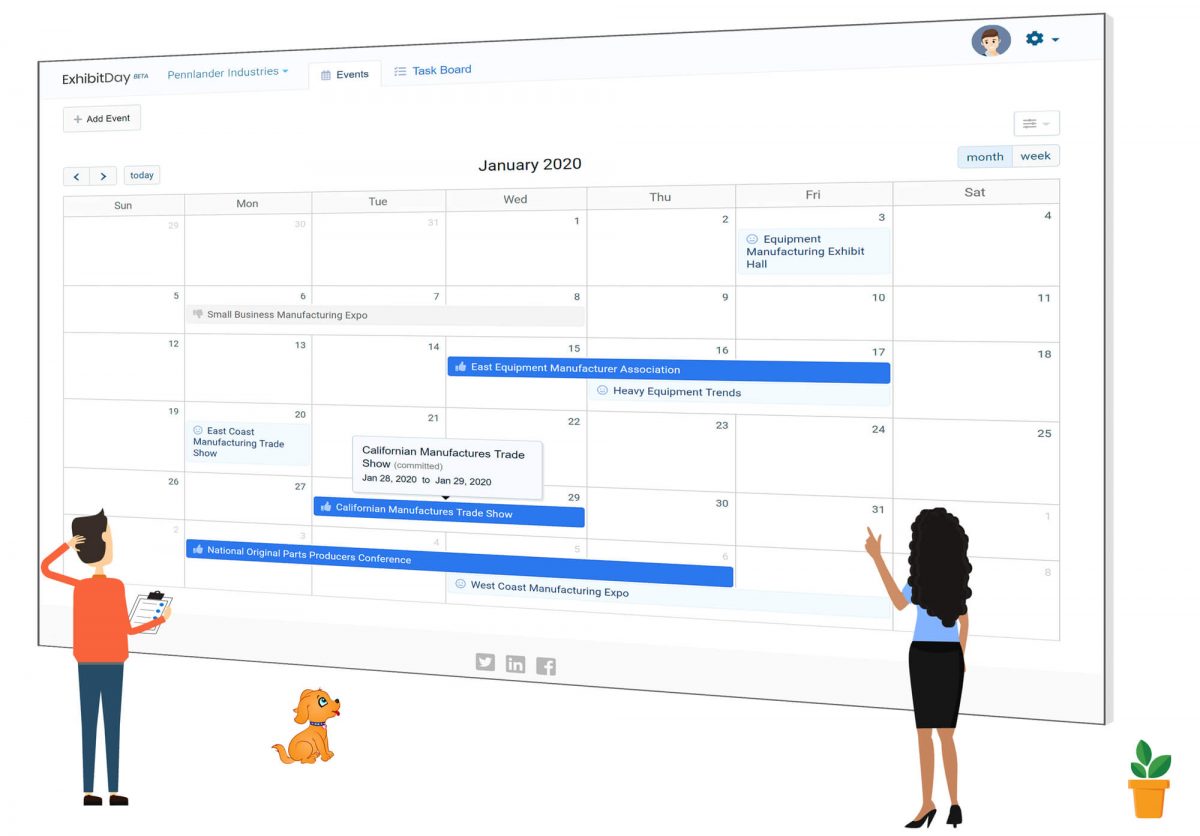If you’ve decided to invest money into your very own booth at an upcoming trade show, chances are, you’re wondering how you can maximize the value of this event. Trade shows aren’t exactly cheap, which is why you’re probably feeling pressure to meet as many existing customers, find as many new leads, and meet as many business objectives.
Well, luckily, there is plenty of prep work you can embark on now to guarantee maximum value if you’re doing a trade show on a budget.
Here’s how:
1. Send Out Emails
There’s no harm in drumming up a little excitement! Send out an email to all customers within the proximity of the event, letting them know about your booth. Try and secure them complimentary tickets if available through the organizer. Many times, the event organizers will help you any way possible to make your event a success.
2. Schedule Appointments
Make it known on social media and through other channels that you are accepting appointments during the trade show. Contact your top accounts and promise them an exclusive demonstration of your product or service at the event. Everyone likes to feel special.
3. Host VIP Events
Consider hosting a happy hour or some kind of cocktail meeting after the exhibit hours to show some of your key customers how special they really are to you.
4. Go the Extra Mile
Did you know many of the convention centers have conference rooms where you can further explain and demonstrate products to potential clients? This is a great way to go above and beyond, really taking time to go deep with your product for the right potential buyer.
5. Say Yes to Extra Marketing
Event organizers want to find ways to drum up excitement for their event as well. Volunteer to take part in any workshops, discussions, and seminars that take place before, during, and after the exhibit hall hours. This is a free way to get exposure through their network.
6. Extend Your Stay
If you think you have made some invaluable connections for the future trajectory of your business, then do not hesitate to extend your stay and really nurture the lead. It will show them you are a serious contender and determined to make it work. Additionally, if a potential client reaches out to you before the trade show, consider arriving a few days early to close the deal before the show even begins!
Every business could stand to cut down on unnecessary costs in a given fiscal year, which is why the 6 tips above can help maximize the value of your next trade show.