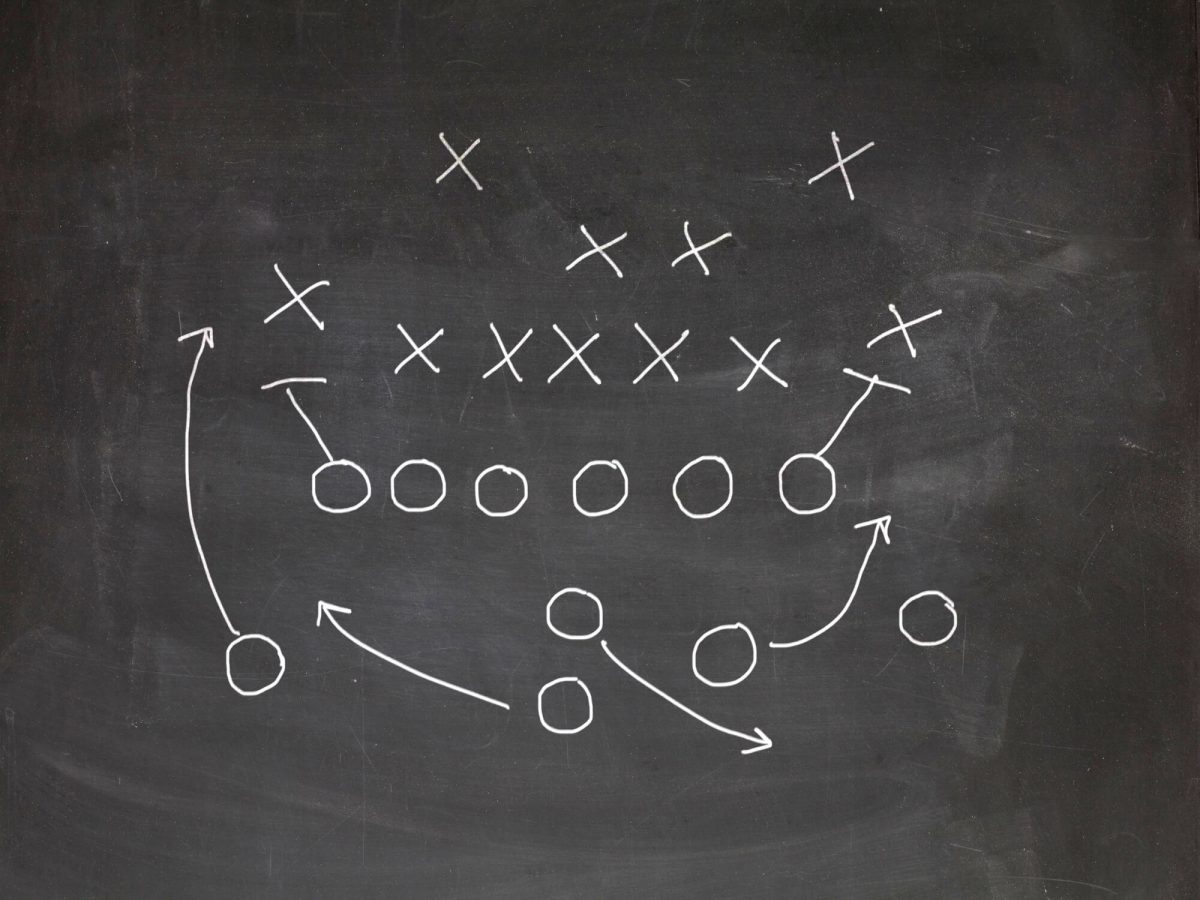Just launched — new ExhibitDay feature to track annual costs and budgets for your trade shows and sponsorships based on your Organization’s Fiscal Year in.
Setting up your Fiscal Year
You can now define your organization’s Fiscal Year under your Workspace Settings in ExhibitDay. Once you switch your budgeting basis from Calendar Year to Fiscal Year, the date range for all your annual budgets in ExhibitDay will automatically adjust to the Fiscal Year start date you choose.

Trade Show Budgets based on Fiscal Year
When you use a Fiscal Year as your Budgeting basis, the date range for your Fiscal Year is displayed on the Annual Budgets page as well as the Event-Specific budget allocation tab in each event.


Sign up for an ExhibitDay account and start tracking the budgets for your trade shows and exhibits.